Compact binary coalescence parameter estimation
In this example, we demonstrate how to generate simulated data for a binary black hole coalescence observed by the two LIGO interferometers at Hanford and Livingston for all parameters in the IMRPhenomPv2 waveform model.
The code will take around 8 hours to run.
For testing, you may prefer to run the 4-parameter CBC tutorial.
1#!/usr/bin/env python
2"""
3Tutorial to demonstrate running parameter estimation on a full 15 parameter
4space for an injected cbc signal. This is the standard injection analysis script
5one can modify for the study of injected CBC events.
6
7This will take many hours to run.
8"""
9import bilby
10from bilby.core.utils import random
11
12# Sets seed of bilby's generator "rng" to "123" to ensure reproducibility
13random.seed(123)
14
15# Set the duration and sampling frequency of the data segment that we're
16# going to inject the signal into
17duration = 4.0
18sampling_frequency = 1024.0
19
20# Specify the output directory and the name of the simulation.
21outdir = "outdir"
22label = "full_15_parameters"
23bilby.core.utils.setup_logger(outdir=outdir, label=label)
24
25
26# We are going to inject a binary black hole waveform. We first establish a
27# dictionary of parameters that includes all of the different waveform
28# parameters, including masses of the two black holes (mass_1, mass_2),
29# spins of both black holes (a, tilt, phi), etc.
30injection_parameters = dict(
31 mass_1=36.0,
32 mass_2=29.0,
33 a_1=0.4,
34 a_2=0.3,
35 tilt_1=0.5,
36 tilt_2=1.0,
37 phi_12=1.7,
38 phi_jl=0.3,
39 luminosity_distance=2000.0,
40 theta_jn=0.4,
41 psi=2.659,
42 phase=1.3,
43 geocent_time=1126259642.413,
44 ra=1.375,
45 dec=-1.2108,
46)
47
48# Fixed arguments passed into the source model
49waveform_arguments = dict(
50 waveform_approximant="IMRPhenomXPHM",
51 reference_frequency=50.0,
52 minimum_frequency=20.0,
53)
54
55# Create the waveform_generator using a LAL BinaryBlackHole source function
56# the generator will convert all the parameters
57waveform_generator = bilby.gw.WaveformGenerator(
58 duration=duration,
59 sampling_frequency=sampling_frequency,
60 frequency_domain_source_model=bilby.gw.source.lal_binary_black_hole,
61 parameter_conversion=bilby.gw.conversion.convert_to_lal_binary_black_hole_parameters,
62 waveform_arguments=waveform_arguments,
63)
64
65# Set up interferometers. In this case we'll use two interferometers
66# (LIGO-Hanford (H1), LIGO-Livingston (L1). These default to their design
67# sensitivity
68ifos = bilby.gw.detector.InterferometerList(["H1", "L1"])
69ifos.set_strain_data_from_power_spectral_densities(
70 sampling_frequency=sampling_frequency,
71 duration=duration,
72 start_time=injection_parameters["geocent_time"] - 2,
73)
74
75ifos.inject_signal(
76 waveform_generator=waveform_generator, parameters=injection_parameters
77)
78
79time_delay = ifos[0].time_delay_from_geocenter(
80 injection_parameters["ra"],
81 injection_parameters["dec"],
82 injection_parameters["geocent_time"],
83)
84
85injection_parameters["H1_time"] = injection_parameters["geocent_time"] + time_delay
86
87# For this analysis, we implement the standard BBH priors defined, except for
88# the definition of the time prior, which is defined as uniform about the
89# injected value.
90# We change the mass boundaries to be more targeted for the source we
91# injected.
92# We define a prior in the time at the Hanford interferometer
93priors = bilby.gw.prior.BBHPriorDict()
94
95priors["H1_time"] = bilby.core.prior.Uniform(
96 minimum=injection_parameters["H1_time"] - 0.1,
97 maximum=injection_parameters["H1_time"] + 0.1,
98 name="H1_time",
99 latex_label="$t_H$",
100 unit="$s$",
101)
102
103# Initialise the likelihood by passing in the interferometer data (ifos) and
104# the waveoform generator, as well the priors.
105# The explicit distance marginalization is turned on to improve
106# convergence, and the posterior is recovered by the conversion function.
107likelihood = bilby.gw.GravitationalWaveTransient(
108 interferometers=ifos,
109 waveform_generator=waveform_generator,
110 priors=priors,
111 distance_marginalization=True,
112 phase_marginalization=False,
113 time_marginalization=False,
114 reference_frame="H1L1",
115 time_reference="H1",
116)
117
118# Run sampler. In this case we're going to use the `dynesty` sampler
119# Note that the `nlive`, `naccept`, and `sample` parameters are specified
120# to ensure sufficient convergence of the analysis.
121# We set `npool=16` to parallelize the analysis over 16 cores.
122# The conversion function will determine the distance posterior in post processing
123result = bilby.run_sampler(
124 likelihood=likelihood,
125 priors=priors,
126 sampler="dynesty",
127 nlive=1000,
128 naccept=60,
129 sample="acceptance-walk",
130 npool=16,
131 injection_parameters=injection_parameters,
132 outdir=outdir,
133 label=label,
134 conversion_function=bilby.gw.conversion.generate_all_bbh_parameters,
135 result_class=bilby.gw.result.CBCResult,
136 rstate=random.rng,
137)
138
139# Plot the inferred waveform superposed on the actual data.
140result.plot_waveform_posterior(n_samples=1000)
141
142# Make a corner plot.
143result.plot_corner()
Running this script will generate data then perform parameter estimation. In doing all of this, it prints information about the matched-filter SNRs in each detector (saved to the log-file). Moreover, it generates a plot for each detector showing the data, amplitude spectral density (ASD) and the signal; here is an example for the Hanford detector:
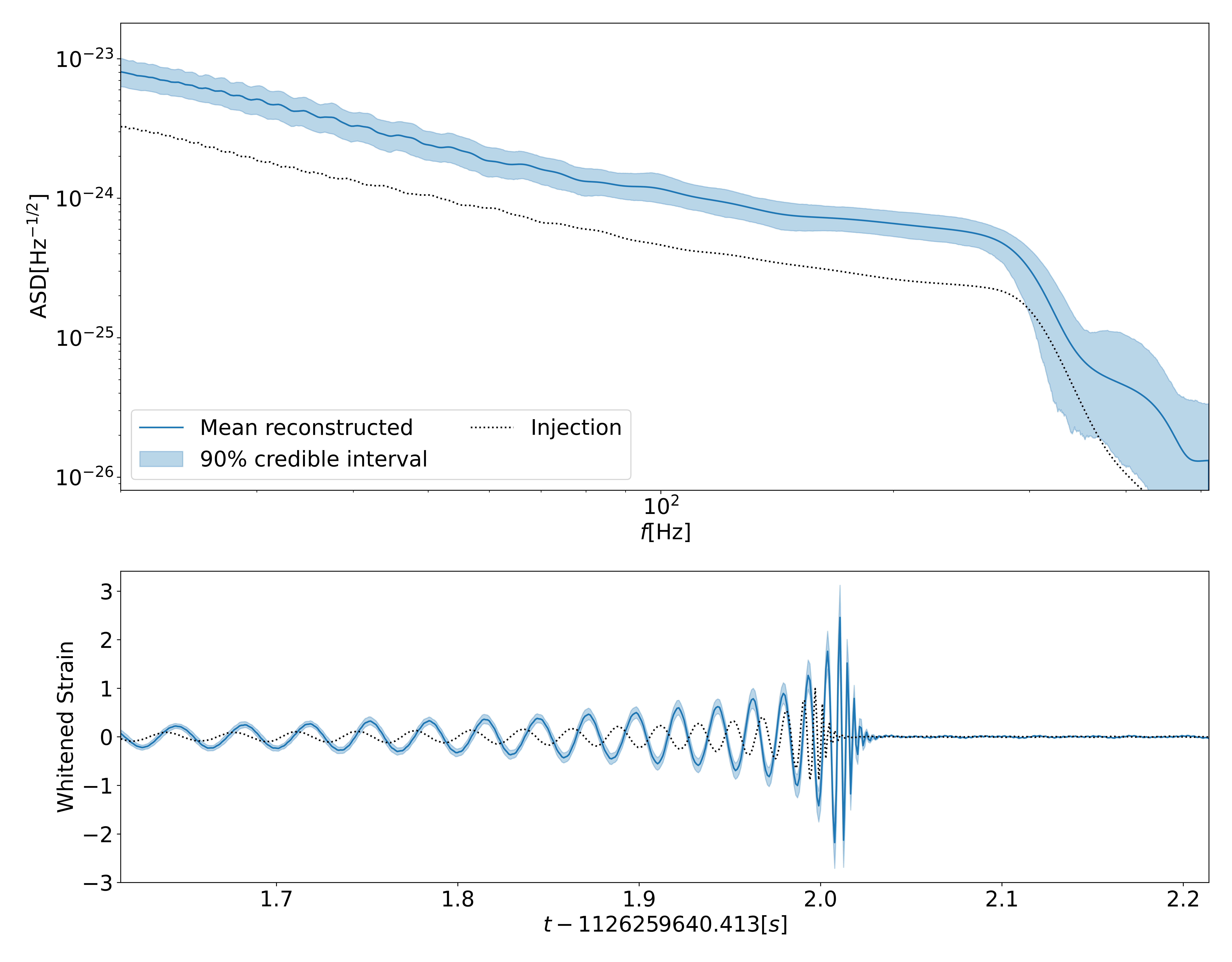
Finally, after running the parameter estimation. It generates a corner plot:
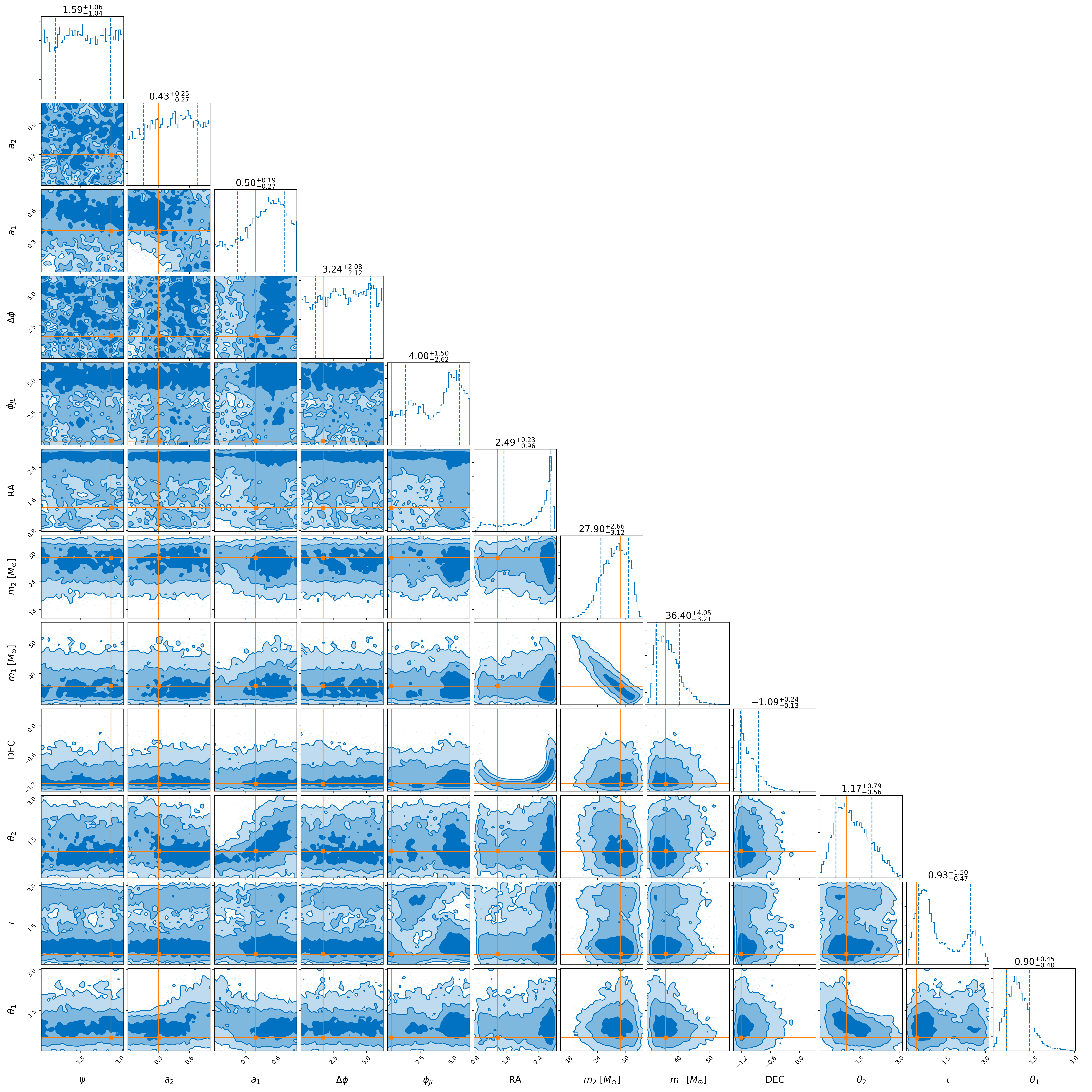
The solid lines indicate the injection parameters.